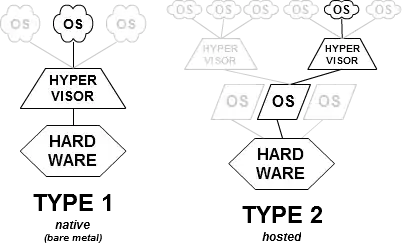Now before you mark this as a duplicate or jump to answer "Just use VirtualBox", this is a different use case.
I am looking to simultaneously run two operating systems on my hardware, so that the booting and shutting down of one does not affect the other. I intend to have the Linux OS running headless and to only access it through SSH, but have Windows be the OS that appears to be running on the computer and using the display etc.
I have 16GB of memory and a 6 core CPU, so I could reasonably donate a few GB of memory and 2 cores to Linux.
I'm figuring it would work with both operating systems being virtualised and just giving Windows access to the GPU to which my monitor is connected. However, I have no idea how to do that. I figure it would require a special OS to handle running it, but I don't know of anything like that off of the top of my head.
Ideally a free solution is best, but if there are any relatively cheap solutions available, I wouldn't be against paying.