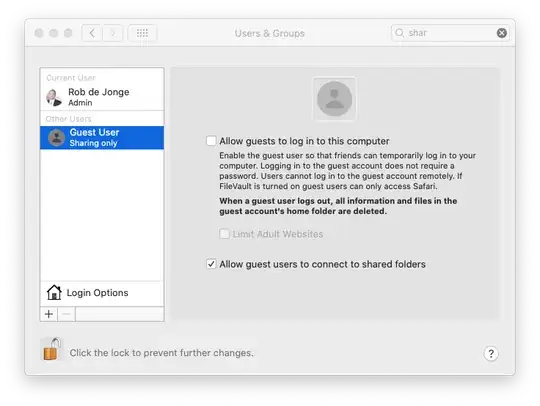So basically, I'm having the exact same issue as the guy in this thread. I can see the samba print share, but not access it from windows. The top answer, which looks promising states that I must do the following:
You need to add a guest user to the samba password database. Usually it is done by mapping guest in samba configuration files to a UNIX existing user; give that user printing rights via groups; then you should be able to access the printer via the \server\ URI.
Can somebody please explain to me how exactly this is done? I've googled around and it hasn't been of much help.
Thanks!
UPDATE
here is the printer portion of my /etc/samba.conf file. let me know if you want the rest and i'll put it in a google doc or something
[printers]
comment = All Printers
; browseable = yes
path = /var/spool/samba
printable = yes
guest ok = yes
; read only = no
guest account = blain
create mask = 0700