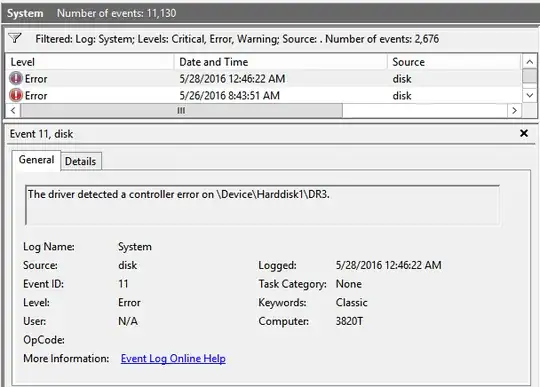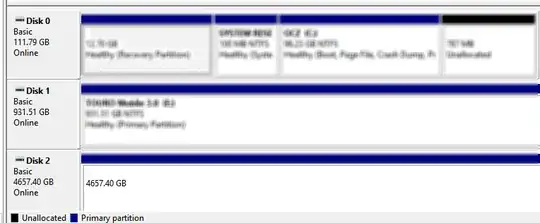In Windows 10 64-bit, I went to Event Viewer saw this error:
The driver detected a controller error on \Device\Harddisk1\DR3
I looked in Computer Management > Disk Management, but not sure which drive the error message refers to.
I would run a chkdsk /r on all the drives, but this 5TB drive would take over 3 days to complete a chkdsk /r. If indeed this external caused the error message, I want to make sure.