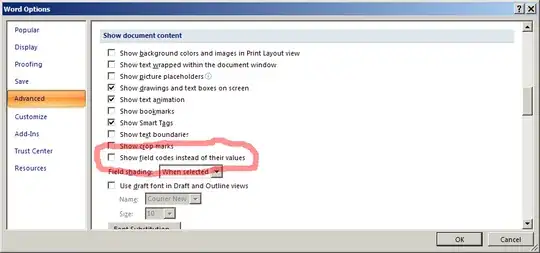Recently, something changed with my Microsoft Word 2007 installation/preferences on Windows XP, such that whenever I open a word document, all the field codes are displayed raw instead of as their expanded value. For example, my header reads:
My Name { TITLE \* MERGEFORMAT } Version { REVNUM \* MERGEFORMAT }
But, if I copy and paste it here, it reads expanded:
My Name My Doc Title Version 42
I expect to see the copy and paste version directly inside Word, I can work around this by right clicking on each such field and choosing toggle field codes, however, I never had to do that before, as previously, the document opened with all such field codes expanded.
Another example is the Table of Contents which shows as:
{ TOC \o "1-3" \h \z \u }
Instead of the full table of contents.
I searched the word options dialog, but could not find anything that appeared relevant.
Please suggest how to restore the old behavior.