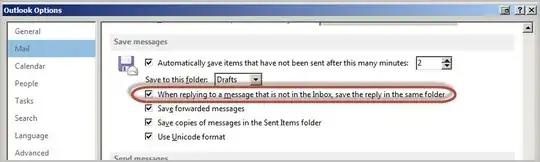Microsoft Outlook lets you set rules to sort incoming mail into the appropriate folder. Sometimes I get an email that the rules do not or can not sort, so I put it in the appropriate folder manually.
The problem with this is that if someone replies to the conversation, I have to also move that reply into the same folder as the parent email in the chain.
How do I make Outlook sort an email reply into the same folder as the email it is replying to?