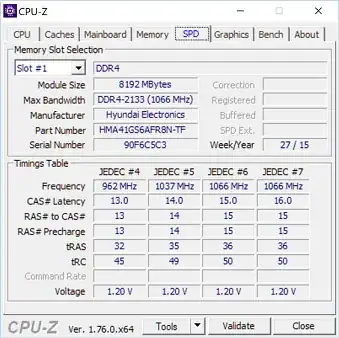I guess this question does not only apply to my particular situation, but in case these details matter: I have Dell XPS 15 9550 laptop, and I bought a 16GB RAM, 256GB SSD version with plans to buy more RAM and SSD later. Now I am thinking of an upgrade, and I wonder how do I pick hardware which is compatible with my laptop, and which is good/fast enough? To clarify, I am not asking how to install hardware - that differs perhma41gs6afr8n-tf laptop, and for mine there are plenty of vides already. However, they do not discuss how to pick hardware - and that's what my question is about.
How can I check which RAM is compatible with my laptop? In CPU-Z I saw that my RAM is 2x8GB, and I'm going to buy 2x16GB. This is a screenshot: it's big an of low quality, so instead of pasting it here, The part number is hma41gs6afr8n-tf, which suggests that it is a Hynix RAM. Now, I can also see that mine is DDR4-2133 (1066MHz), but if I search for Hynix 16GB I see only DDR3 versions, also with 1600MHz. So:
- Is DDR3 worse than DDR4? Should I proceed looking for DDR4 version?
- Do I have to find a RAM with exactly 1066MHz, and what does 2133 mean?
- How can I look for compatible RAM of other companies, e.g. Kingston?
- Even if I look for Hynix RAM, how can I make sure that it will be the size that fits my laptop? I saw that my laptop RAM modules are quite slim, whereas most that I saw on internet are quite wider.
My CPU-Z does not show anything about the SSD, as you can see on the link. However, in the Device Manager I could find that its part number is NVMe THNSN5256GPU7 NV. Apparently it is a Toshiba module, however I can't see any other characteristics of it, and neither I have found a lot of info on internet about it. Same questions apply: how can I pick an SSD compatible with my laptop, how do I make sure it is fast enough and it has the right size?
I am happy to get any help on my question. I have already tried crucial, however I had an impression that they only sell their own products, so compatibility check with them provides quite limited information.