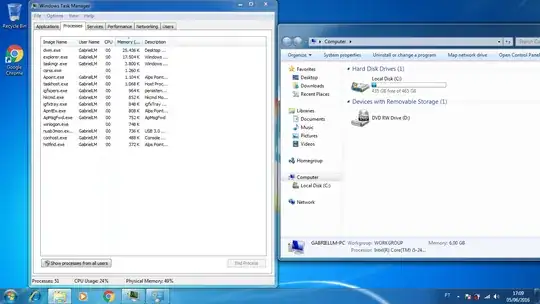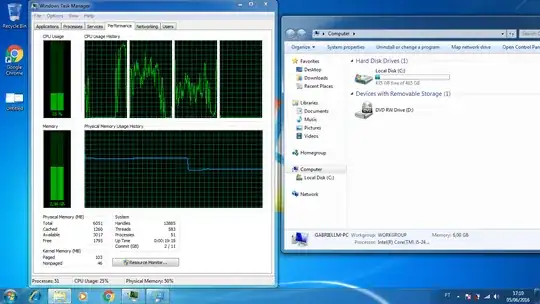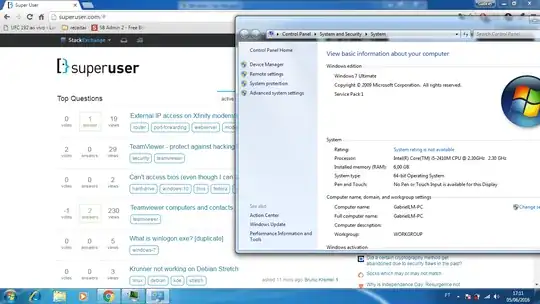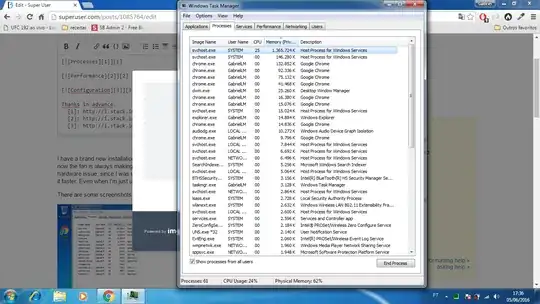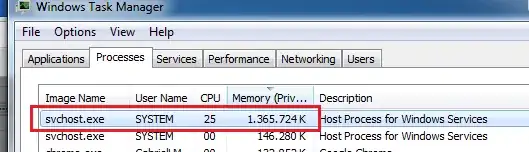I have a fresh installation of Windows 7 on my pc. The pc is not new, but now it's super slow. Also, now the fan is always making noise. I think I've installed all the drivers. I don't think that I have some hardware issue, since I was using Debian and it was running just fine. I don't know what to do to make it faster. Even when I'm just using facebook/youtube it "freezes" sometimes.
There are some screenshots: