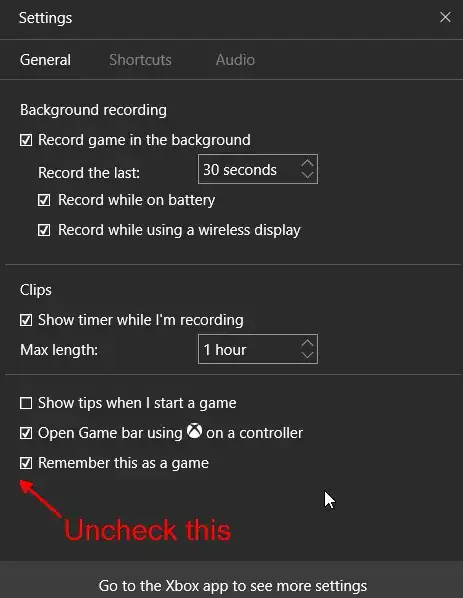When setting up the XBox game app, and the XBox DVR game bar, I must have checked the box that Chrome is a game app.
How do I undo that?
Every time I open Chrome, the game bar pops up.
I don't want to select "don't show this again", because then it'll disable it for real game apps. I just want to remove Chrome from the list.
Thoughts?