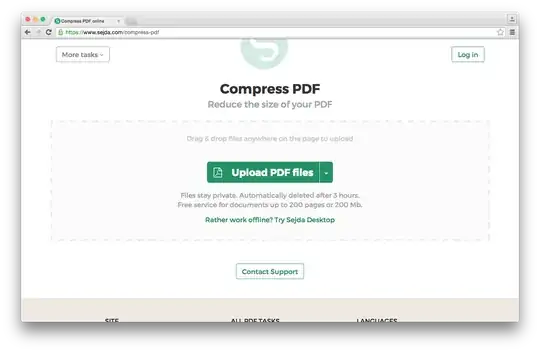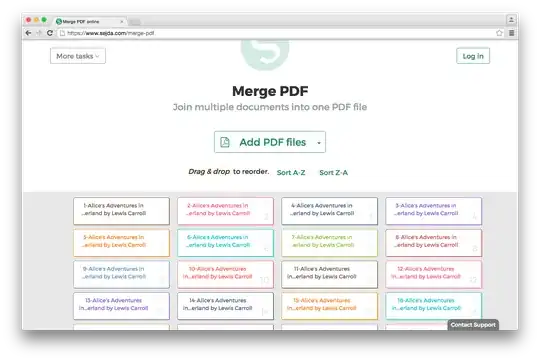Hi I am using Foxit Reader 7.3.0.118 , I Select Create PDF. Select From Scanner. Hit Scan. after scanning 30 pages I have saved a document.
1) Now let us say I want to add 31st page to above document then how to add pages scanned via scanner to above saved pdf?
There is an option in this version of Foxit which says from scanner but that option creates a new pdf rather than adding to an existing pdf. So I would like to know if I missed something or there is an option if it exists then let me know how it works.
2) Also the files scanned I am getting very heavy in size the pdf is 500 mb how to compress this heavy pdf. I use Windows 8.