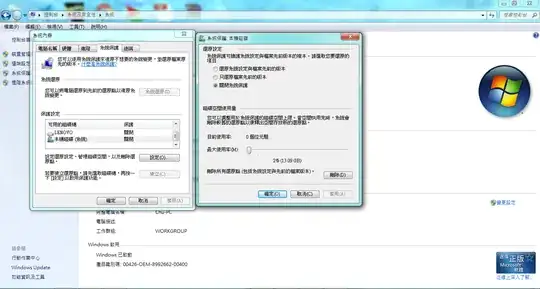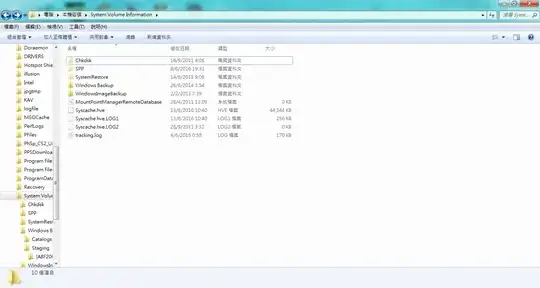I am working on to shrink my C drive. To do so, I need to remove my System Volume Information and defragment my drive. I have tried various versions of tutorial online yet the same happens : the system cannot find the file specified.
The command typed on prompt :
c:
rmdir "system volume information" /s /q
The system cannot find the file specified
The command prompt is already run as administrator and I have unhidden the directory. Is there anything else I miss? I am sorry if this question has been asked before.
Thanks everyone.
Edited : Here is another method I tried yet unsuccessful. This is copied from another post regarding similar question.
Start Button -> System Preferences -> System Left Pane - System Protection Mark the Volume you are working on, then hit Configure In the Dialog popping up hit the delete button and confirm, it basically deletes all Windows Restore Points, nothing else.
Yet the system volume information folder is still not empty, though system protection consumes 0 byte according to the system setting in System. I don't have enough reputation to post a screencap. Sorry for the inconvenience.
Edited : As requested, a few pictures are attached.
Screen cap of setting. All the restore points are deleted. The restoring function contains 0 bytes. Sorry it is in traditional Chinese.
The "system volume information" directory after setting "no restore and delete all restore points". Obviously it is not empty. It contains only ~400Mb according to "properties".
Edited :
Initially I wanted to do this for better defragmentation, yet still unsuccessful after several attempts. After following more suggestions, I ultimately remove the whole windows for ubuntu-windows dual boot.