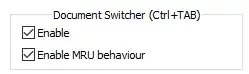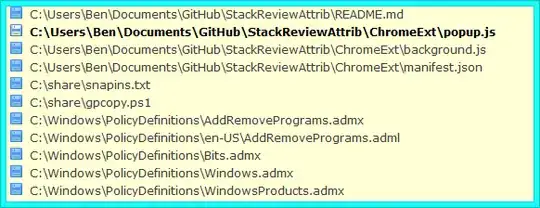Thanks to some previous questions [1, 2] I've managed to solve one of the more pervasive issues I and others have had with N++ which is the way it handled tab shifting in most recently used order rather than simply visual order.
A lot of the advice suggest you disable both check boxes even though only one indicates MRU Order. Why is that? I'd test it myself but I'm not going to be on windows for a few weeks and I'd like to be able to explain it to my tech supportees when they ask.