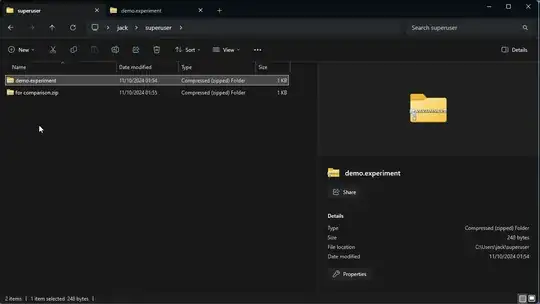Windows Explorer will automatically open .zip archives as a file folder. I'm making a custom file format for some data analysis that is nothing more than a zip archive of text files. However, I want to be able to keep track of them so I don't want the extension to be .zip.
Is there a way to make Windows Explorer open files with a custom extension ("file.experiment") as if it were a zipped folder?
P.S., I know I can do this with 7-zip right-click, or by changing the extension to .zip for the file I want to open. I would like explorer to just recognize that .experiment or whatever is a zip and just open it when I double click