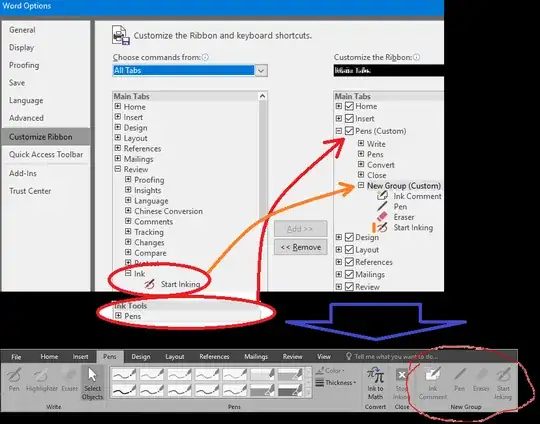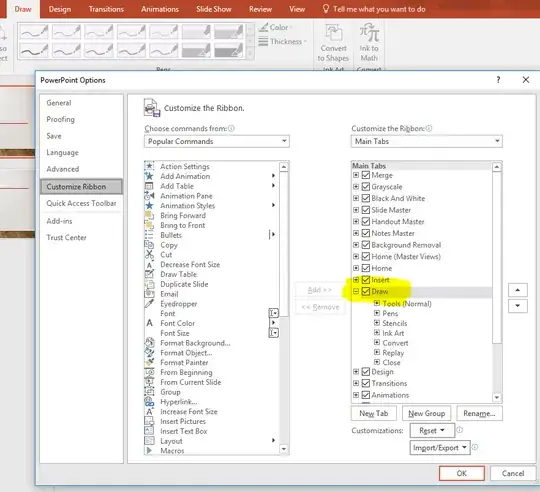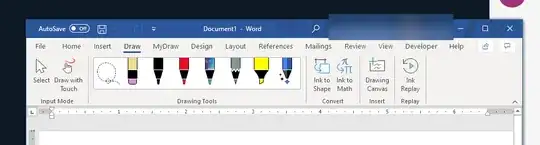You are correct, you only get the Draw tab (formerly "Ink") if you have a touch-enabled or pen-enabled device.
The Draw tab is currently only available for touch or pen-enabled devices in Word, Excel, and PowerPoint. We chose that as the starting point since ink is a complicated feature, and we wanted to make sure we did it right, and obviously the best inking experience is when using a pen, so we wanted to start there.
Quote Source
And from the support.office.com site - Draw and annotate with ink in Office 2016:
Now, you can annotate with ink to make notes, highlight portions of your text, quickly create shapes, or write math equations and have them converted to text on touch devices or pen-enabled devices.
There currently is no way to activate it on non-touch and non-pen devices.