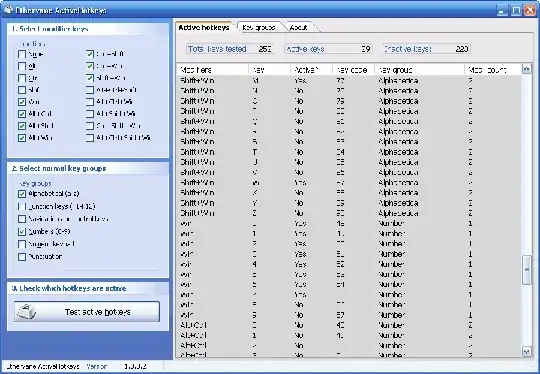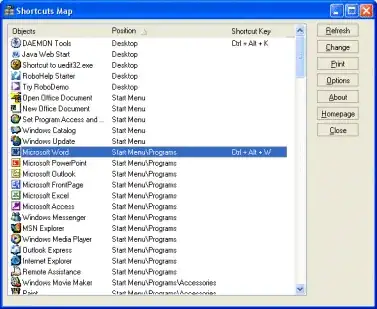ActiveHotkeys is a lightweight computer software program that can display all active hotkeys of a computer system. It does so by testing all possible combinations. The main interface offers two selectors on the left side. The first is called modifiers and is a selection of Alt, Windows, Ctrl and Shift combinations that can be selected. It is possible to test all combinations or only selected ones. Selecting only the Windows modifier will only check the selected keys in combination with the Windows key but not Alt, Ctrl or Shift.
The second group are key groups. This ranges from alphabetical over numbers to functional keys and punctuation. It is again possible to select some or all of these key groups. A user selecting all modifiers and all key groups would test all possible Windows hotkey combinations on his computer system. A right click on one of the two selection groups displays quick selection possibilities, e.g. checking all items, or only two-key modifiers.
The program will then test the selected combinations and display all results in the main window.
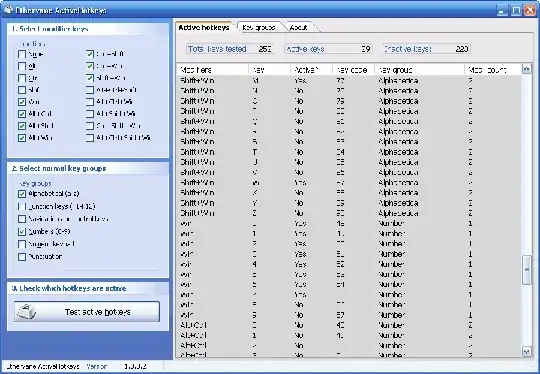
Please note that Windows does not allow for detecting which application has registered a particular shortcut, so that feature is not included.
While you can't detect which hotkey is assigned to which application, you can find out whether a hotkey is available or or not. Ideal if you want to assign new global hotkeys but want to make sure that these do not interfere with already existing ones.
Active Hotkeys is free & portable software.
You can also use Hotkey Commander (15 days free trial, $15 after that):
Amongst many other features, it allows you to find out what hotkey combination is registerd by which application.