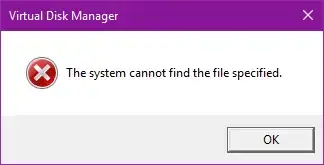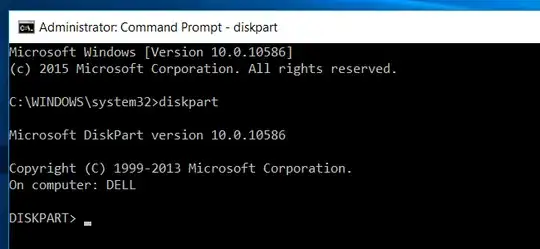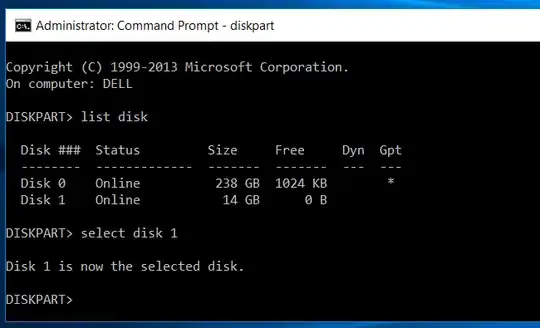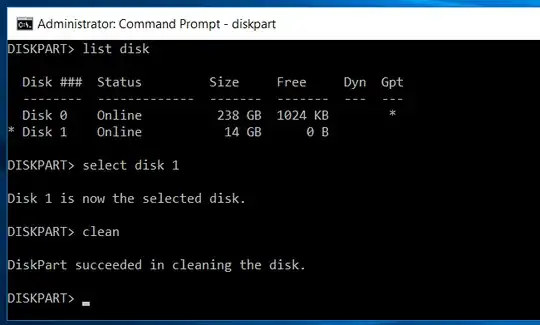So I inturrupted a dd for windows operation, and now my usb stick won't work. I saw this post but, it's solution doesn't work for me, as i don't have a chromebook. Attempts to format the drive just say "The system cannot find the file specified." as seen here:
Asked
Active
Viewed 8,521 times
3 Answers
0
If Windows disk management MMC snapin fails, you can use the command line tool diskpart
- Open cmd.exe as admin and run
diskpart
- run
list diskto list all available disks and useselect disk NUMBERto select the USB flash drive
and now run clean to clean the drive.
Now run Disk Management, create a new Volume on the flash drive.
magicandre1981
- 99,606
0
If above not work - like in my case, you can have wrong or badly builded partition format:

Try to convert MBR partition to GPT. I've done it in MiniTool Partition Wizard app.
You can easly convert it right clicking and choosing coresponding option:
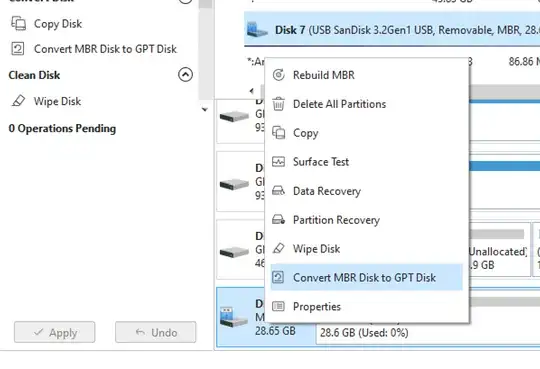
After that it should work even without formating (I could access files prevously saved on that drive)
Lukk17s
- 101
-1
Cleaning in DISKPART does not always work (it didn't for me). See Recovering a Partially Formatted USB Thumb Drive for some good answers for USB sticks that are proving difficult to recover.
Alasdair K
- 304