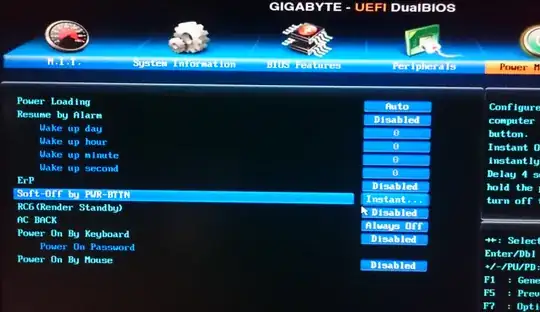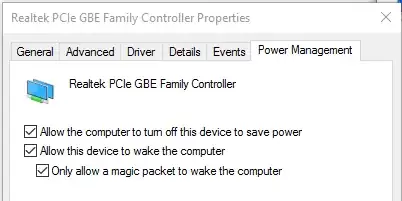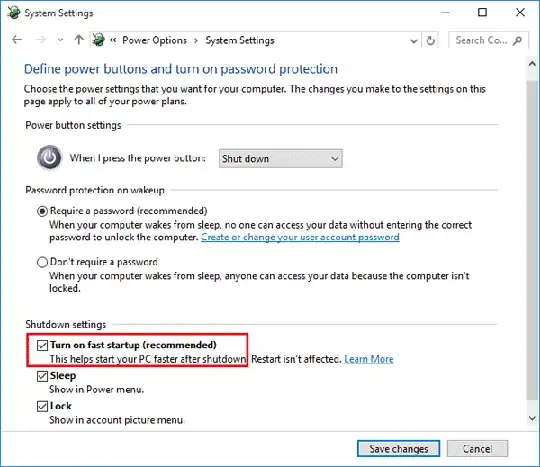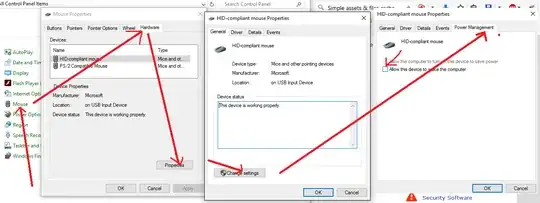I can't hibernate my computer. After finishing hibernate and powering off, it powers on again and boot.
All options in BIOS known to me are disabled:
Motherboard is Gigabyte GA-B85M-D3H
How to fix?
UPDATE
Powercfg gives the following answer:
C:\Windows\System32>powercfg /lastwake
Wake History Count - 1
Wake History [0]
Wake Source Count - 0
Computer wakes only from within hibernate mode. It doesn't autowake if in poweroff mode.
UPDATE 2
Disabling mouse wake up didn't help.
I emphasize, that I am speaking not about sleep mode, but about hibernate mode. This is different mode. When mouse wake up was on, I still was unable to turn computer on by mouse. Because in hibernate mode mouse is powered of and can't send any signals to anywhere.
UPDATE 3
I have set network card to this:
Previously "Only allow a magic..." checkbox was unchecked. Now my computer "survives" whole night in hibernate mode!
But when I am coming to it in the morning and touching mouse, it is immediately waking up! This is despite the fact I have disabled mouse wake up during research.
Microsoft never does what it told to :)