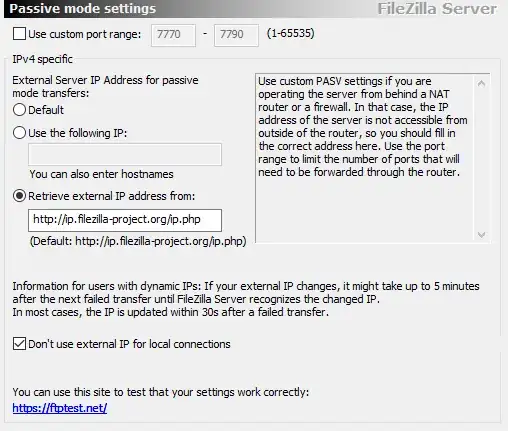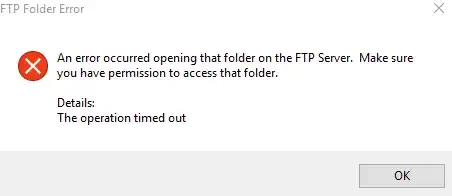I'll get straight to the point. I recently set up a FileZilla server to get all my files anywhere to watch or access. I have already set up the user and directory I want to access, as well as picking the port. The problem is my NAT router. I have put exceptions in my firewall on both machines for the port I used (7780) and I have set my passive mode to get my external IP from the filezilla site, which I heard is supposed to help me, but I can't connect to the machine using my external or internal IP's (both connected to LAN). I have tried to forward the port to that IP, but I think in doing so I lose the ability to connect within the network because all traffic even going from the machine forwards back to it. Here's What I need to know:
- How does the passive mode work?
- How do I configure the ports to forward to that machine while still being able to connect to my server within my household)?
LOGS:
[![Attempt to connect[3]](../../images/d3e5cc0f7e8f35eb35fcf0d30b0e5ed6.webp)
What I see on client computer: