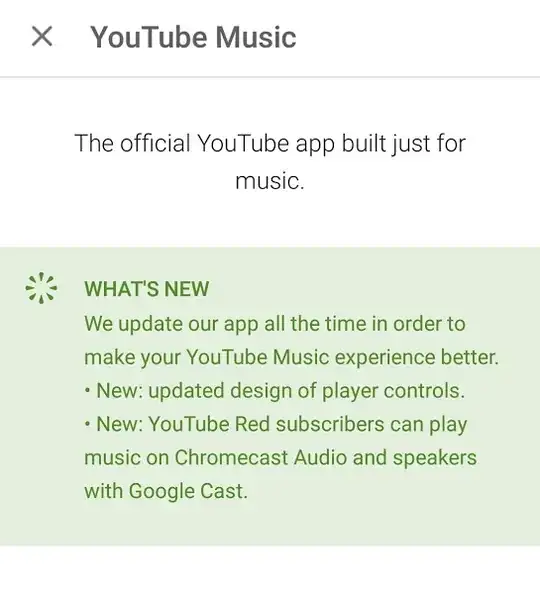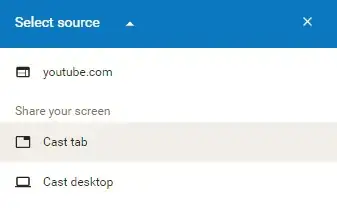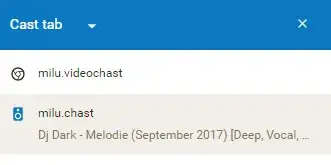How do I cast music from YT Music to Chromecast Audio? Google sells a music streaming service called YouTube Red. It works with their music streaming app "YT Music." You'd think that buying their streaming music hardware "Chromecast Audio" and YT Music would be able to easily stream to it. How can I get this to work?
4 Answers
As of now, you can't. Google does not support integration of YT Music and Chromecast Audio.
For now, you'll have to use the Chromecast App sound-transcoding. You can find those instructions here, from your Android device:
- Connect your Android device to the same Wi-Fi network as your Chromecast Audio.
- Open the Google Cast app Chromecast cast icon.
- In the top left corner, tap the navigation drawer More menu icon.
- Tap the Cast Screen + Audio button.
- Select your Chromecast Audio.
This has a lot of caveats. The sound is inferior. The device that is doing the screencasting is communicating to Chromecast Audio directly (putting your hand over the antenna and killing the wifi throughput will cause skipping). And, you won't be able to answer a phone call.
- 311
- 9,518
With the release on September 1, 2016, after wayyyy too long this was fixed. You can now cast as you normally would to a Chromecast A/V device.
- 9,518
Another solution that is easy to start:
- Select
Cast tab, and then the Audio Cast option will be available:
- 345
Alternative solution:
Buy a little box named "HDMI audio extractor" that allows you to extract the audio signal from the HDMI source (Google Chromecast) and connect it to the AUX IN of a Sonos Play:5 or Sonos Connect.
By that your device thinks it's streaming to a TV and the cast button is shown as usual.
Pro:
- you can control the output through multiple devices instead only the one casting through Google Home
- it streams directly from the internet without passing your device
Con: - it uses much more bandwidth because it streams the video as well (maybe you find an extractor that fakes the EDID information of the "display" to 480p so it's video quality is reduced as well)
- 1,198
- 2
- 17
- 35