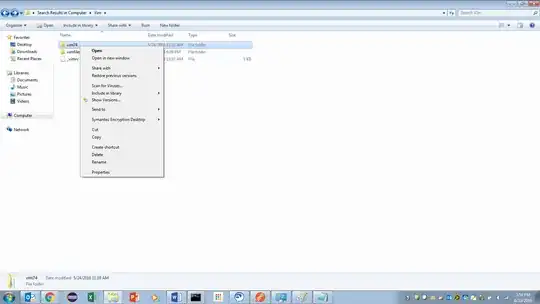I was working on setting an environment variable in windows. I didn't know where the file was that I wanted to find so I used the search bar in windows. But once I found the file I was unable to copy the address. See:
The problem is that any attempt to highlight the address, even after clicking into the folder, still has the search information in it. How do I break out of this "search" mode and back to regular finder mode?
To confirm, copy address, and copy address as text, both do not yield the address as they should but ALSO yield the same search text:
search-ms:displayname=Search%20Results%20in%20Computer&crumb=location:%3A%3A{20D04FE0-3AEA-1069-A2D8-08002B30309D}\Vim
search-ms:displayname=Search%20Results%20in%20Computer&crumb=location:%3A%3A{20D04FE0-3AEA-1069-A2D8-08002B30309D}\Vim
Whereas I would expect they output the proper path
C://Program files (x86)//vim//
Updates: when left/right clicking: