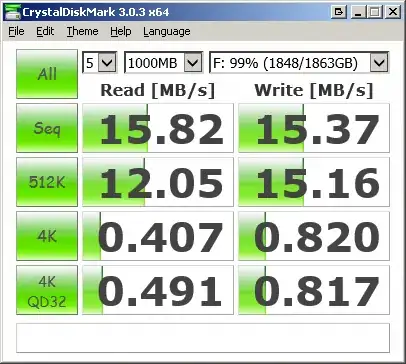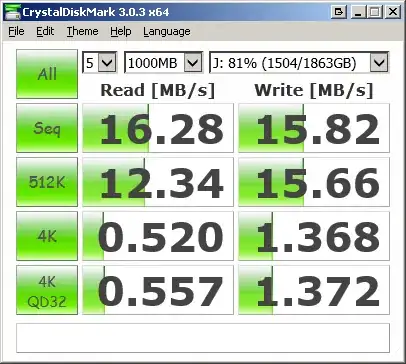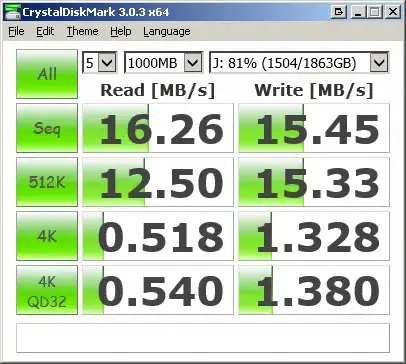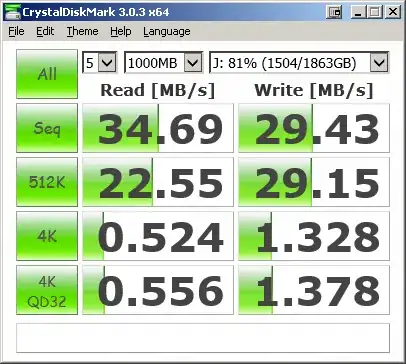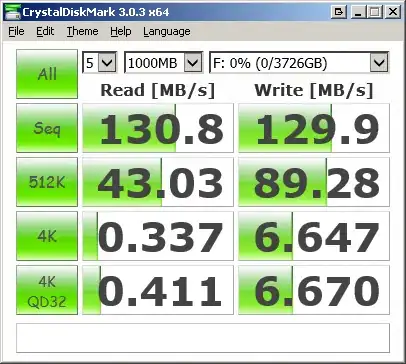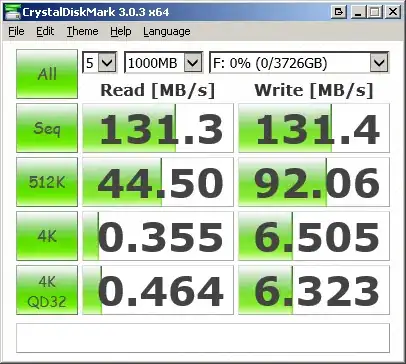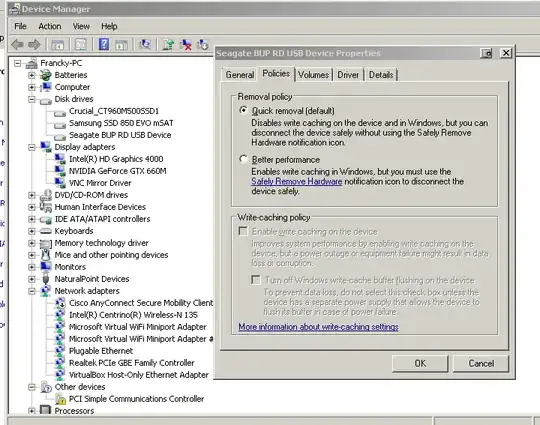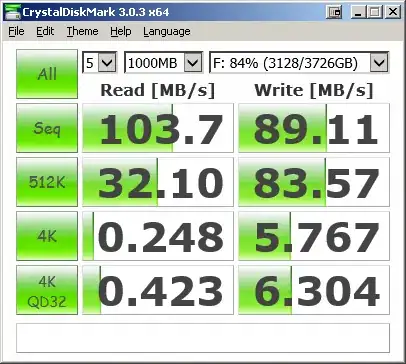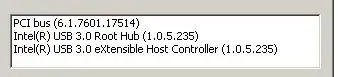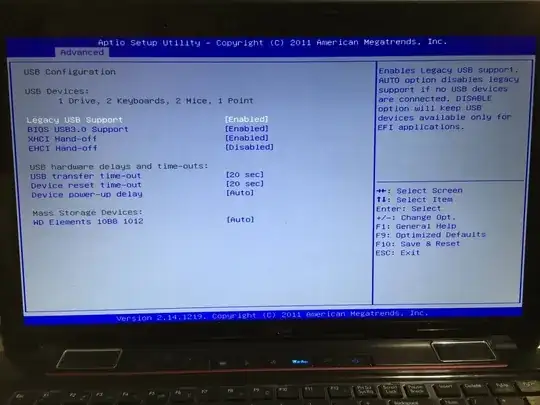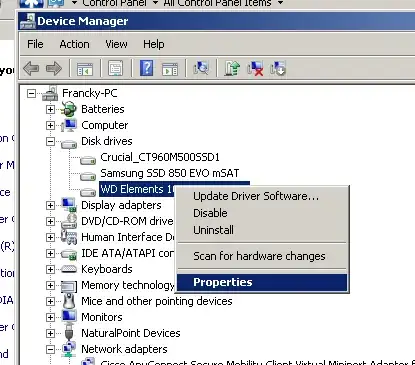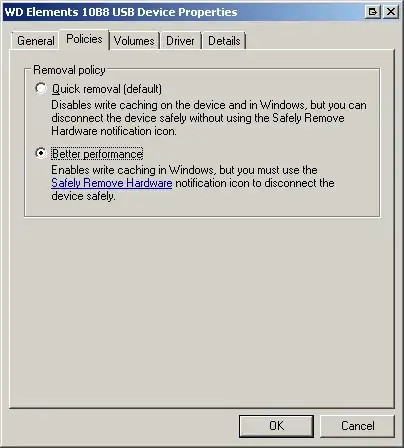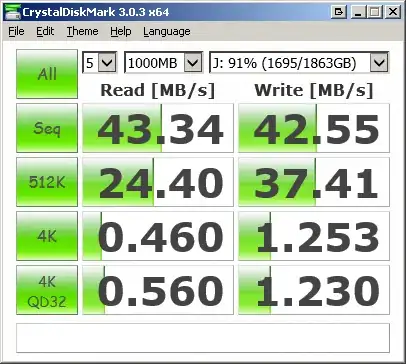I have 2 Western Digital external hard drives, namely:
- 1 WD Elements 2TB USB 3.0 Portable Hard Drive (WDBU6Y0020BBK-NESN)
- 1 WD My Passport Ultra 2 TB Portable External USB 3.0 Hard Drive
I connect them to my laptop (MSI G Series GE70 0ND-033US 17.3-Inch Laptop (Black/Red)), which runs Windows 7 SP1 x64 Ultimate.
The 2 Western Digital external hard drives are slow, and I don't understand why. I tried two different USB cables, and two different USB ports. All USB cables and USB ports are USB 3. All disks use NTFS.
Below are some CrystalDiskMark benchmarks:
WD My Passport Ultra with USB cable 1 USB port 1 (both USB cable and USB port are USB 3):
WD Elements with USB cable 1 on USB port 1 (both USB cable and USB port are USB 3):
WD Elements with USB cable 2 USB port 1 (both USB cable and USB port are USB 3):
WD Elements with USB cable 2 USB port 2 (both USB cable and USB port are USB 3):
In theory, everything is USB 3: the EHD, the cable, and the computer's USB port. According to HD Tune Pro 5.50, both EHD are healthy.
What could explain the slowness of the external hard drives?
I benchmarked the Seagate Backup Plus 4TB Portable External Hard Drive using the same computer, cable and USB port. It gives much better results:
As a side note, it gives similar performances when formatted as exFAT:
The EHD also has more settings regarding the write-caching policy:
And its performances decrease as more content is added to the hard drive:
Answer to comments:
I installed Intel's USB 3 drivers from the MSI website:
BIOS settings:
Updating the Intel USB 3 drivers improved quite a bit:
Activating WriteCache from the device manager (then rebooting) doesn't help: