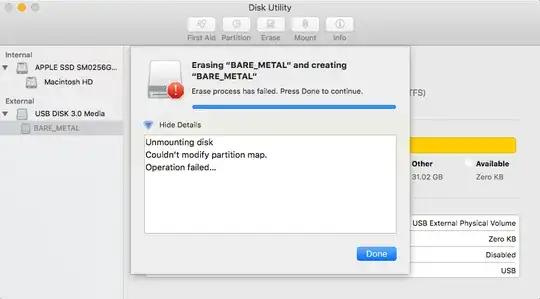I have this flash drive that I grabbed from work that has a few files on it I would like to delete.
It is a 32GB flash drive and when trying to delete the data I get this error message:
"This Drive is write protected."
Is there a way to change this on a Mac? I have tried erasing the drive and get this error.
Here is all the information about this Drive. Any ideas?
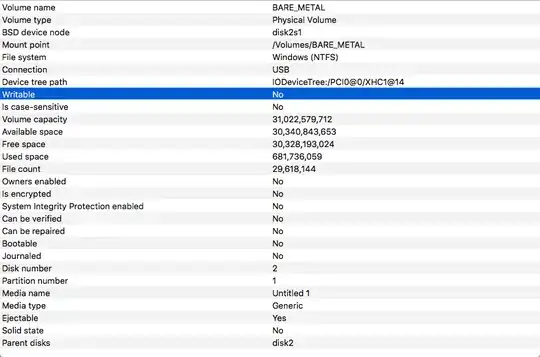
I have tried changing this on a Windows as well by going into regedit and changing the WriteDefault to 0, I had to actually create that 32-WRD key because there was none initially. I restarted the computer and no luck. I also tried going into Command Prompt and clearing the partitions on it with no luck either.