When i create a new firewall role (inbound or outbound) in the Windows Firewall and Advanced Security after refresh, it disappears! I have this problem recently and i don't know why? (I searched and there is no specific local group policy that may cause that.) My OS: Windows 8.1
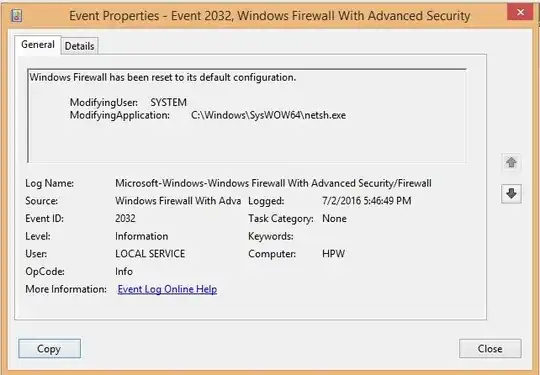
I reset firewall settings to default but it keeps resetting to it's default settings ... It's like the Netsh advfirewall firewall reset command is running always!!!