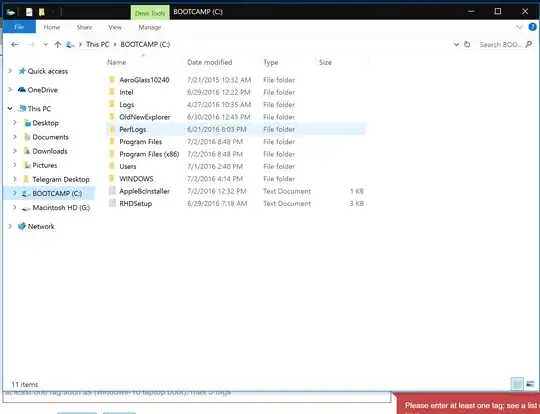Yesterday, I installed Windows 10 Preview Build 14379. I had a few problems with my applications that I was running, so I rolled back to Build 14372 from Settings > Update and Security > Recovery.
However, I have noticed that my system folder is no longer named "Windows", but "WINDOWS" in all caps. I cannot rename it. I would like to rename it to just "Windows" Is that possible?
I have attached a screenshot of the structure of C:\