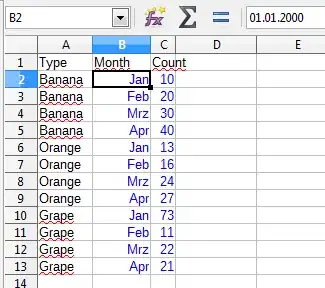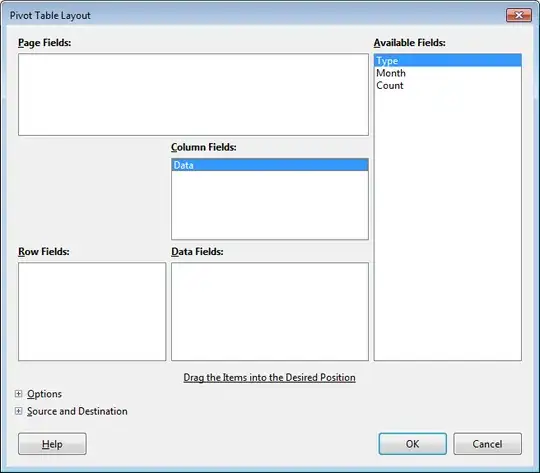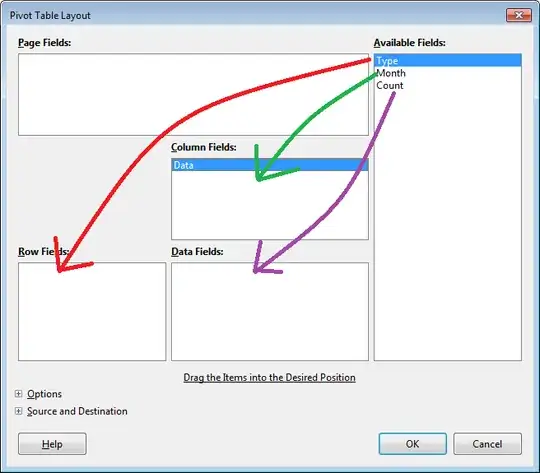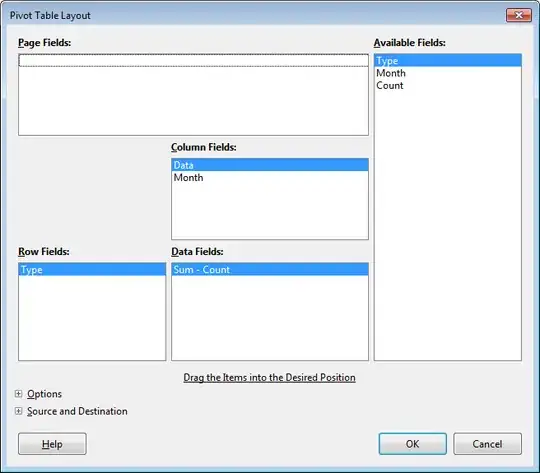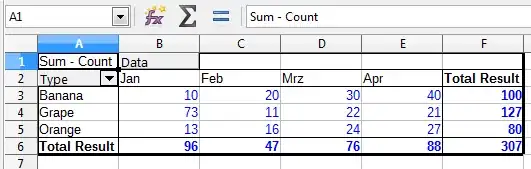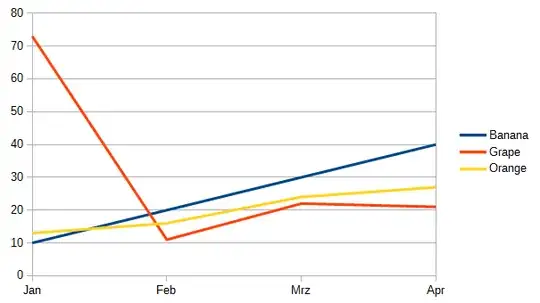How do I create a line chart in LibreOffice Calc if the data is organised in 3-tuples rather than in a two-input table?
Example:
Banana Jan 10
Banana Feb 20
Banana Mar 30
Banana Apr 40
Orange Jan 13
Orange Feb 16
Orange Mar 24
Orange Apr 27
Grape Jan 73
Grape Feb 11
Grape Mar 22
Grape Apr 21
I would like to have (in a single graph) one line per fruit, with the months in the x axis and the values of the third column in the y axis.
This would be straightforward if the data were organised in a two-input table, such as
Jan Feb Mar Apr
+-------------------
Banana | 10 20 30 40
Orange | 13 16 24 27
Grape | 73 11 22 21
However, I have a very large set of data in the first format (3-tuples). I've tried many of the options given in the graph wizard, but none of them has worked. If the data were small, I could easily generate a two-input table from the data by using a simple script, but the tables are huge, so I would like to know if there is some way to create the chart without rearranging the data.
Thank you
EDIT: Also, if someone knows how tables like the first one are called, please tell me. If I knew that, I could have done a better search on the internet before asking...