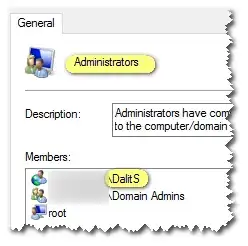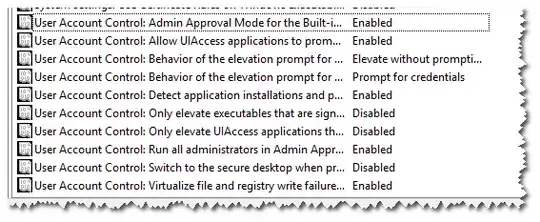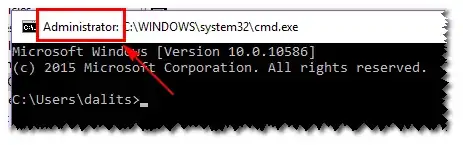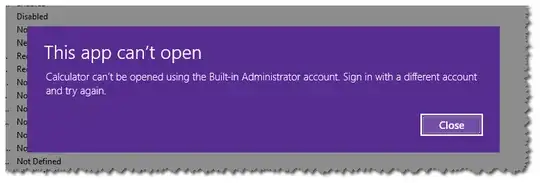After reading a lot of answers (example) , I didn't find one that supply the whole solution to my problem.
Brief :
My problem basically is that If i'm setting the policy to run every program as elevated , then - in that case it does work , but then I can't run basic programs like calc.exe.
Details :
I have windows 10 pro. My user name is Dalits . I'm in the administrator's group :
Running secpol.msc — this is the settings of UAC :
Ok so let's start->run->cmd.exe :
Great. it runs as admin.
But Now I want calc.exe (start->run->calc.exe) :
Question
How can I configure my Win10 to run all programs as elevated AND allow basic programs like calc.exe (etc , I mean all programs) to run also.