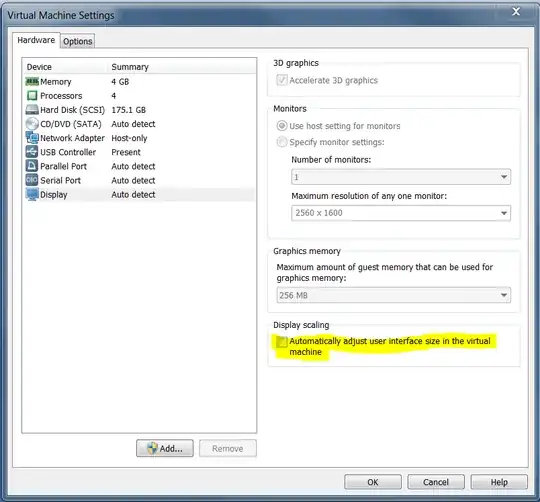I just downloaded VMware player (I used to use Virtual Box, but I needed Windows Aero, and vbox doesn't support that yet) But it will automatically resize the guest when I resize the window, and I do not want that. I did not see an option to turn it off. Does anyone know?
8 Answers
Rename or delete C:\Program Files\VMware\VMware Tools\VMWareResolutionSet.exe in the VM to prevent the resize while keeping VMWare Tools installed.
Credit goes to @Moritz Both
- 181
- 1
- 5
I can confirm that @BinaryMisfit is correct on how to disable this.
My setup:
- VMware Workstation 12 Player (Non-commercial use only)
- Windows 7 Professional (Guest OS)
- Already set the 'Smaller - 100% (default)' radio button in the guest OS
I unchecked the 'Automatically adjust user interface size in the virtual machine' while the guest OS was running and after clicking 'Ok' the guest OS immediately said it needed to log out and log back in for changes to take effect.
Fixed.
- 139
If you do not want this feature, you will need to uninstall VMware tools from the Guest OS. Try this if you are not very specific about having VMware tools.
- 343
Disabling the "Vmware SVGA II" display adapter is better than removing the vmware tools, as you keep all the other functions, the only thing you loose is Direct X/3D graphics. I'd like to know a proper solution to the problem, just out of interest you don't get this problem with windows 98 once you have set the svga.maxWidth = 800 and svga.maxHeight = 600. Why This does not work for Windows 2000/Xp etc escapes me....
- 21
To disable the auto resize the orginal file must have the setting disabled in the Workstation edition that created the VM. By default the VM Player honors all the setting specified when creating the VM.
- 20,879
On VMware Player/VMware Workstation:
- CTRL + P (or Edit -> Preferences)
- Select
Displaysection - In
Autofitsub-section, uncheckAutofit guest - Click
OK
- 164
Just coming here to say because I've been looking for this for just one single machine that has a program with an interface that is fixed at 1920x1000(ish).
Deleting the "C:\Program Files\VMware\VMware Tools\VMWareResolutionSet.exe in the VM to prevent the resize while keeping VMWare Tools installed" recommended by snipsnipsnip does still work in VMware (at least VSphere) in 2024 and is super useful.
I'm assuming an update will break it, but hopefully I find this in a couple of months/years when it breaks. :D
Shut down the virtual machine
Edit settings - Advanced - add these entries:
guestInfo.svga.wddm.modeset = FALSE
guestInfo.svga.wddm.modesetCCD = FALSE
guestInfo.svga.wddm.modesetLegacySingle = FALSE
guestInfo.svga.wddm.modesetLegacyMulti = FALSE
Source: https://www.vgemba.net/vmware/powercli/VMConsole-Resolution-Change/
- 1