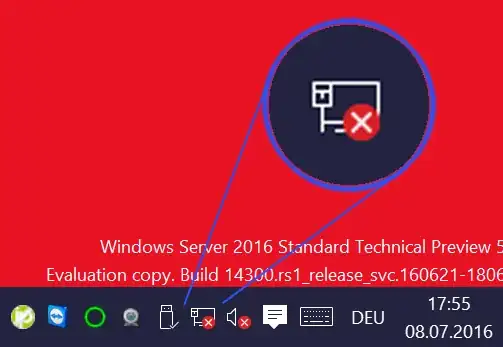I have set up a lab server with W2016TP5, and it runs (more or less) fine. The static IP and subnet seem correct, and the DNS and DHCP servers and a bunch of Hyper-V linux VMs seem to be all fine. However, the taskbar shows permanently a "network broken" sign (see picture). Running the windows diagnostics does not identify anything wrong. Ipconfig yields the following:
Ethernet adapter vEthernet (ExternalTo02):
Connection-specific DNS Suffix . :
Link-local IPv6 Address . . . . . : fe80::f142:1a28:5a28:9821%24
IPv4 Address. . . . . . . . . . . : 10.10.10.2
Subnet Mask . . . . . . . . . . . : 255.255.0.0
Default Gateway . . . . . . . . . : 10.10.10.1
Tunnel adapter Local Area Connection* 2:
Connection-specific DNS Suffix . :
IPv6 Address. . . . . . . . . . . : 2001:0:5ef5:79fd:20f3:1fc6:f5f5:f5fd
Link-local IPv6 Address . . . . . : fe80::20f3:1fc6:f5f5:f5fd%4
Default Gateway . . . . . . . . . : ::
Tunnel adapter isatap.{FBE44E52-FFC9-468B-83EC-F635E09E2F5E}:
Media State . . . . . . . . . . . : Media disconnected
Connection-specific DNS Suffix . :
Are there any conditions of misconfiguration that are not detected by usual lan diagnostics, and yet cause the taskbar net icon to raise a flag?