I upgraded my OS from win7 to win10, found that the explorer.exe will use to much memory when keeping the OS running for days, like this:
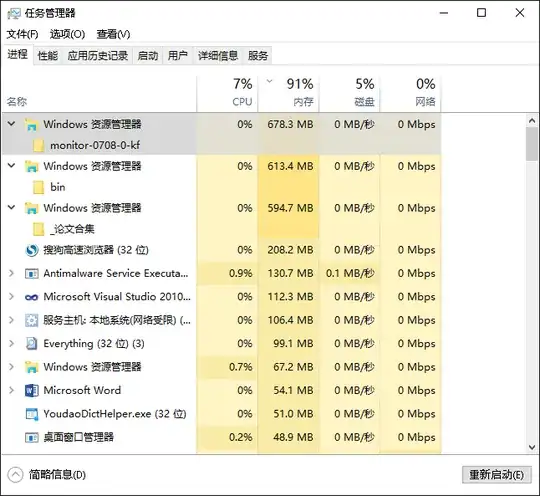
I've read this q&a: Explorer.exe uses up all my RAM, and I don't think my explorer.exe are fake processes due to malwares or viruses.
I've checked the dlls attached to explorer.exe using process explorer and the result is pasted here: http://codepad.org/xZ3LGHFe, but sorry I don't know how to check which dll is truly memory consuming (maybe the "mapped size" in the property page?)
So anyone could help me find out how to solve the problem (other than simply close the processes or even restart)?
EDIT
Following the advices of @magicandre1981, I've captured and uploaded the ETL files(with PDBs): https://drive.google.com/file/d/0B4vahSr3aGadU1pHY0h6TDBnV3M/view?usp=sharing (ETL rar) https://drive.google.com/file/d/0B4vahSr3aGadelpXSko5WGx3LW8/view?usp=sharing (PDBs rar) hope this info could help someone with debugging.