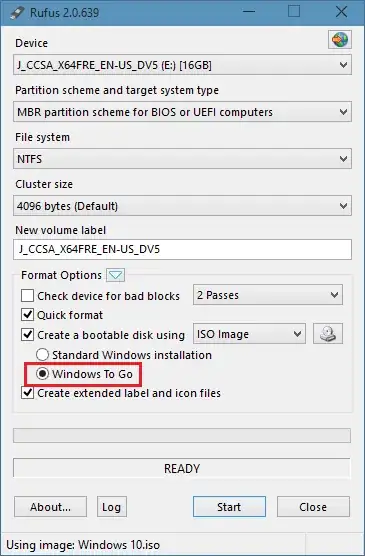I recently got an all-in-one. Unfortunately it has a very slow 5400 RPM HDD and I can't really upgrade to internal SSD (the AiO is not really DIY upgradeable). I do have a external SSD connected via a USB-SATA adapter. CrystalDiskMark confirms that the external SSD via USB-SATA adapter is much, much, much faster than the 5400 RPM HDD. My plan is to using the SSD for Windows Temp directory, Windows Program Files, Users, etc. I'm doing this via links/junctions (C:\Program Files --> SSD Program Files). Has anybody done something like this? Will I see a performance improvement? In theory I should, just want to see if anyone has experience with this?
Asked
Active
Viewed 2,729 times
1 Answers
1
Use Rufus to create a Windows 10 To Go drive on your external SSD. This works for all Windows 10 Editions, not only Enterprise.
And now configure your BIOS/UEFI to always boot from the external HDD/SSD. I use this on my PC the same way to run Windows 10 from a external SSD.
You can format the internal (slow 5400rpm) HDD now and store all data on it.
magicandre1981
- 99,606