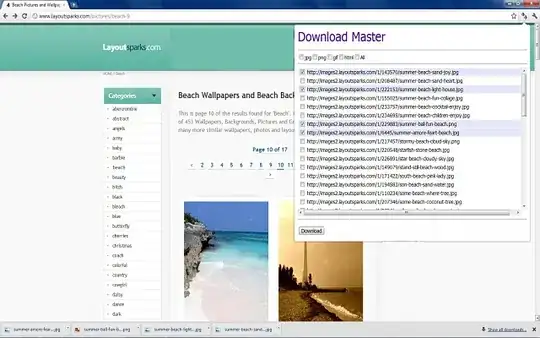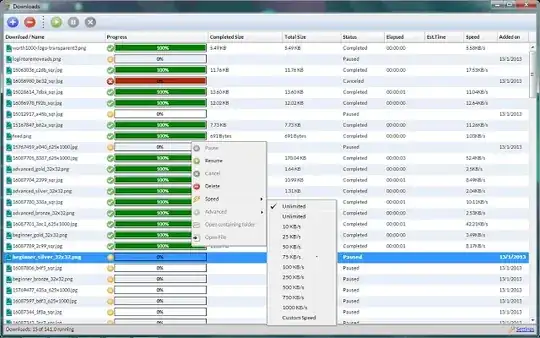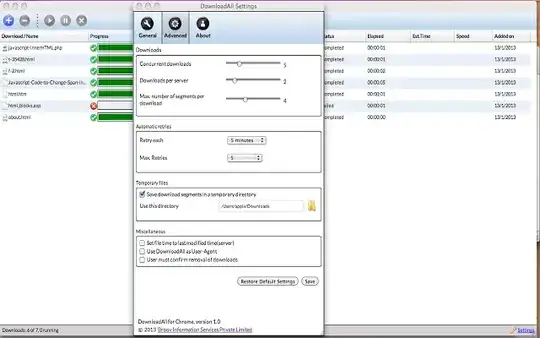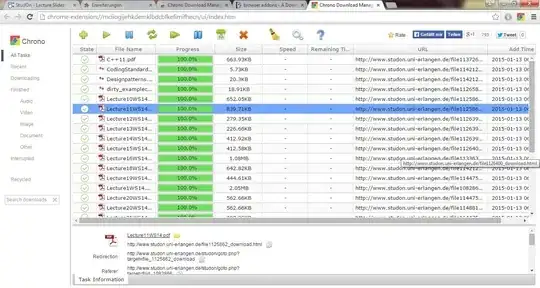I'm looking for a Chrome extension / add-on that's like DownThemAll in functionality.
Basically an add-on that will allow me to bulk download files with the same extension and/or pattern from a web page with a single click.
Does anyone know if Chrome now has such extensions?