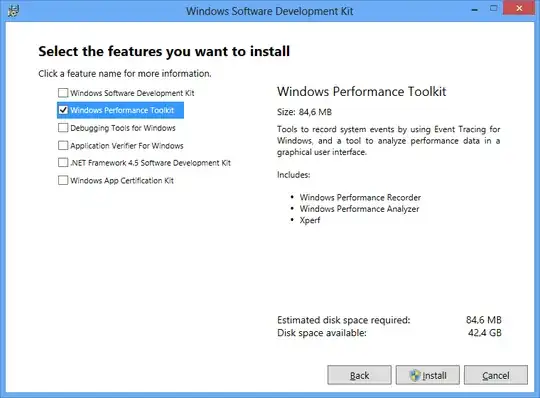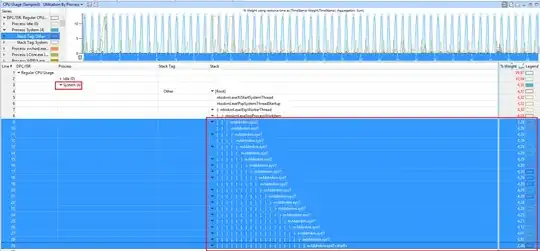Not sure what is going on. I have ran Process Explorer and I dont' see any of the usual culprits. I have consistent 70-90% CPU usage. It's often within the services process due to Windows Update. I typically just disable the windows update service and I'm good to go. But over the last couple days, ntoskrnl.exe has been chewing away at my performance big time.
My computer starts slowing down more and more and more, and eventually practically comes to a halt. Oddly enough, sometimes it will slow down to a grind even though the CPU usage only says it is at 50%. A couple months ago I upgraded the RAM to 16GB, which seemed to help but now it seems whatever issue I am dealing with has finally caught back up.
I don't see anything particularly insightful to me within process explorer, and none of the help articles I googled are helpful. Any tips?