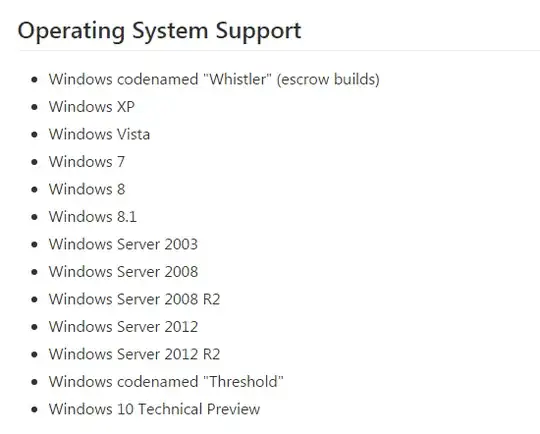I have trouble with setting up Uxstyle theme patcher on Windows 10 pro. Everything is installed properly (UxStyle and skinpack). But after logging off the user or if i lock the screen, some portions of the explorer turns white. I am using Alienware Green skinpack 4.0 and the latest version of UxStyle. Can anyone help me?
EDIT: These are the 'Run' and 'Save As' dialogs where i found this problem
https://1drv.ms/i/s!ApxZIxTi33o6gxDzNKNa_hYHG7lc
https://1drv.ms/i/s!ApxZIxTi33o6gw88I2Qk3PxY9n2c
Some other places i face the same problem includes Task Manager, Resource Monitor, Secpol.msc
- 382
3 Answers
UxStyle does not support Windows 10 (Threshold 1) build 10240 or (Threshold 2) which is the current branch of Windows 10 with a build number of 10586.xyz
Both Windows 10 Technical Preview and Windows Codenamed "Threshold" indicate builds of Windows 10 before 10240. In order to resolve the conflicts you describe with UxStyle and Windows 10 the program would need to be modified.
Without the required the modifications to the program's source code there isn't a way to resolve the conflicts. The reason it does not work is there were significant changes between Windows 10 Technical Preview and what ended up being, Windows 10 RTM, which carried a build number of 10240.
Source: The UxStyle website
You can apply a manual patch to the program, and the program itself will work, but at that point your real challenge is finding a compatible theme that supports Windows 10.
- Rename the default C:\Windows\Resources\Themes\aero\aerolite.msstyles to aerolite.msstyles.bak
- Make a new folder in C:\Windows\Resources\Themes\aero\ called aerolite.msstyles
Put your theme in the aerolite.msstyles folder
C:\Windows\Resources\Themes\aero\aerolite.msstyles\My Theme\My Theme.msstyles
Make sure your .theme file uses this new directory.
- Select your theme from the personalization menu.
- 44,080
Uxstlye does support Windows 10, but you need to apply a hack to get the 3rd party themes working:
- Rename the default C:\Windows\Resources\Themes\aero\aerolite.msstyles to aerolite.msstyles.bak
- Make a new folder in C:\Windows\Resources\Themes\aero\ called aerolite.msstyles
- Put your theme in the aerolite.msstyles folder C:\Windows\Resources\Themes\aero\aerolite.msstyles\My Theme\My Theme.msstyles
- Make sure your .theme file uses this new directory.
- Select your theme from the personalization menu.
According to your picture
uxtslye works. Otherwise the theme would not be applied. The glitches are bugs inside the theme. Uxstyle ONLY patches Windows file in RAM to allow setup of 3rd party themes.
- 99,606
For anyone who is still struggling with this in 2017, there is a dirty fix to solve the problem. Get the theme switcher and setup a scheduled task that runs every time you unlock your computer which executes
P:\ath\to\themeswitcher.exe P:\ath\to\your.theme
and voila, the theme is re-applied whenever you unlock the workstation.
- 280