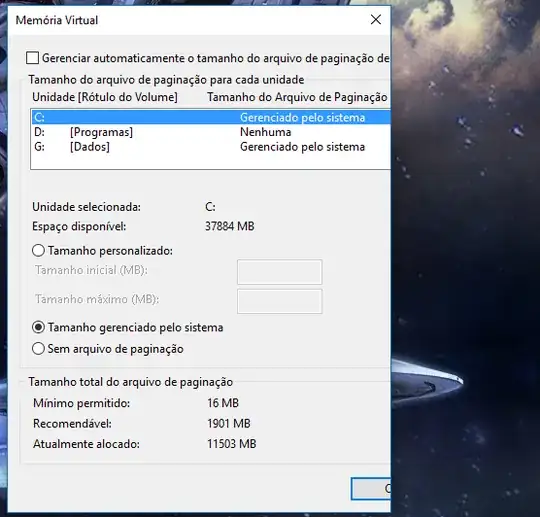I just found one of the most weird bugs I have seen in Windows. I needed to disable the pagefile in one of my partitions so I could change its letter. However, the dialog box is missing the set button, and seen as cutted in half, as shown in the image below.
Some background info that might be usefull: This is in Windows 10 Pro and the install is not fresh. Windows is installed in a hard drive which was from an old laptop. This hard drive was simply removed from the laptop and put in a desktop.
I've already tried resizing the window with a program called ResizeEnable without success. I tried to use command line to disable pagefile (using basically this question: how to completely disable pagefile use wmic) without success - I get a "no instance available" when trying to manage the pagefile, even after creating a new one. I managed to extract the file "SystemPropertiesAdvanced.exe" from Win10 install DVD and tried to replace the one under C:\Windows\System32 with it. Windows would not let me do it and running the file from the desktop just led me to the same bug.
I am now out of ideas. I thought about changing the windows drive letters from Linux (I have an Ubuntu live CD and can burn a new one if needed). However all answers I found said it was impossible. So, I am accepting anything that allow me to disable pagefiles or other methods that allow me to change the device letter.