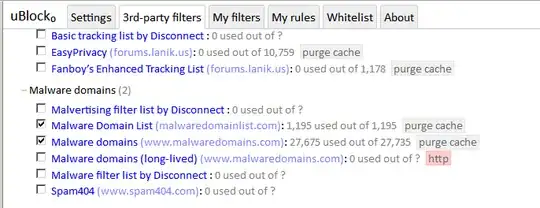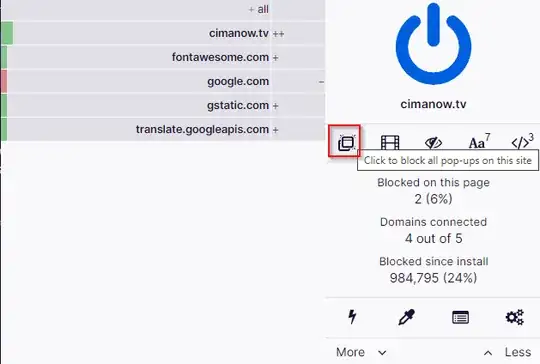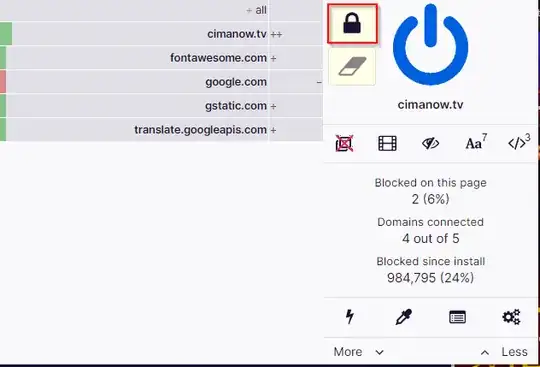I'm using the Chrome browser extension uBlock Origin (Chrome webstore, GitHub page). It works to block ads and other elements on web pages.
However sometimes it blocks whole pages with the message:
uBlock Origin has prevented the following page from loading
How can I disable this feature completely? It really annoys me.