Windows 10's built-in 'reset this PC' function either removes "only installed programs" or everything. Can I reset Windows 10 settings without removing files and programs?
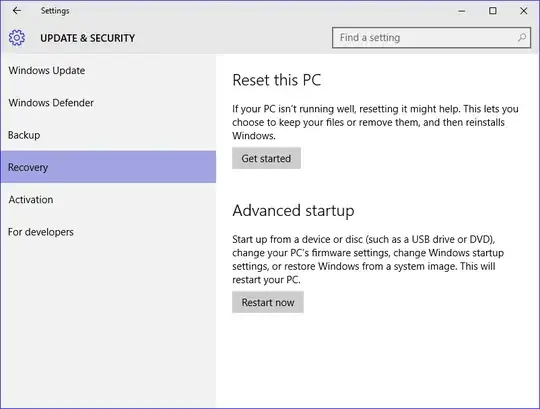
Windows 10's built-in 'reset this PC' function either removes "only installed programs" or everything. Can I reset Windows 10 settings without removing files and programs?
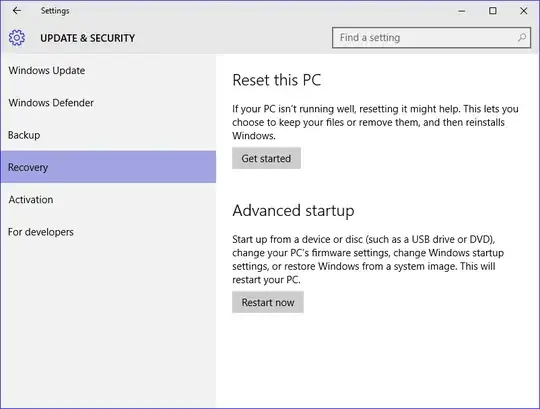
Reset feature in Windows 10 gives you two options:
Keep files: This option Reinstalls Windows 10 and removes all your apps/programs, drivers, and settings. But your personal files will remain safe in their place.
Remove everything: As the name reflects, the option Reinstalls Windows 10 and removes everything including your files.
For your information, there is no way to preserve programs. Only your personal files can be protected.
Instead of resetting, you can use system restore or boot into safe mode to troubleshoot problems.
Disclaimer: before you reset your PC, you should always ensure any critical data (anything that would be impossible to recreate if you lost it) is backed up to a device or service not on your computer. There is no guarantee that a reset will be successful or preserve all data, even if you choose “keep files”.
If you choose “keep files”, programs will not be installed but their files will still be accessible until you delete your previous copy of Windows. You can find the old files will be available in C:\Windows.old until you delete it (normally at some point Windows will prompt you to free space by deleting your previous Windows install or through the Disk Cleanup tool). The “keep files” option will copy some files from C:\Windows.old for you (mostly documents in your user profile folder). This answer details what is kept for you.
However, even though the executables and files from your programs will be in C:\Windows.old, they will likely not be usable. If you stored data outside of your user profile, such as in a folder in your root, that folder should be under C:\Windows.old too. Most programs require their installers to be run to make them usable so that components can be registered with Windows or necessary system-wide runtime support can be installed, for example. However, this is normally not an issue—you can just reinstall those programs. In fact, this behavior is often desired because reinstalling everything from scratch is one way to recover from a broken installation or some inexplicable errors.
Note that if you need to grab data from C:\Windows.old after a reset, you should do this immediately as the folder will eventually be cleaned up.