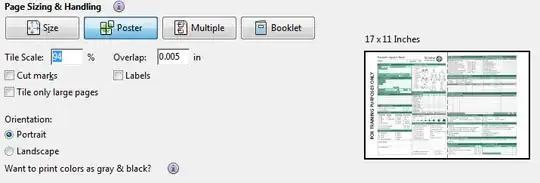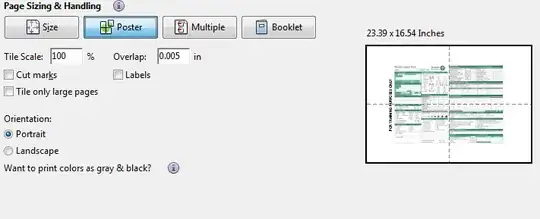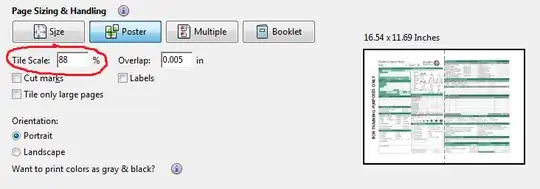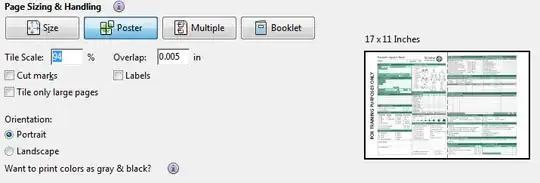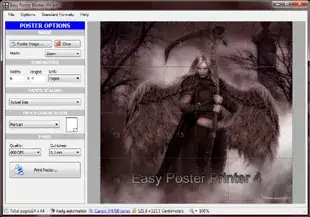As you suggested, exporting to a PDF first is another way this can be achieved without the use of specialist software.
This feature requires Adobe Reader X (10) or above.
Open the print dialogue and click the poster printing button:
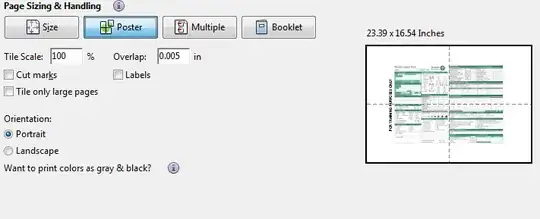
With my A3 file, this by default put it onto a 2*2 grid (i.e. four bits of paper) which certainly isn't ideal. However by experimenting with the value for tile scale you can adjust this to make it down to 2*1:
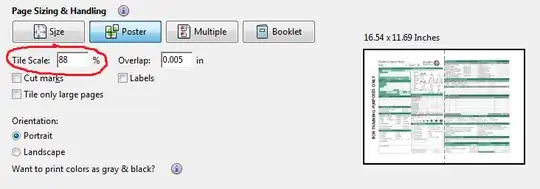
This does obviously slightly scale down the size of your image. However, by reducing the size of the margins in your printer settings
you can reduce this effect - with borderless printing Adobe Viewer is quite happy to fit the A3 page onto 2 A4 pages with a maximum tile scale of 94%.