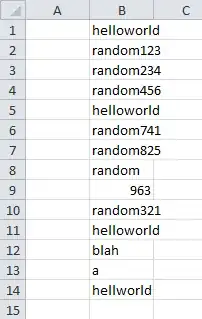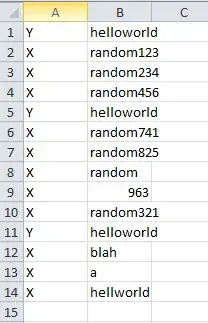If I have the following table:
------------------
| X | helloworld |
------------------
| X | random1234 |
------------------
| X | random5678 |
------------------
| X | helloworld |
------------------
| X | random9123 |
------------------
How can I set the value of the first cell to the left of each occurence of helloworld to Y?
After processing, I would expect the above example to be:
------------------
| Y | helloworld |
------------------
| X | random1234 |
------------------
| X | random5678 |
------------------
| Y | helloworld |
------------------
| X | random9123 |
------------------
To clarify, my spreadsheet contains thousands of these occurrences, I'm looking for a bulk operation, in pseudocode:
for every row:
if column_B = 'helloworld':
column_A = 'X'
if column_B = 'random':
column_A = ...