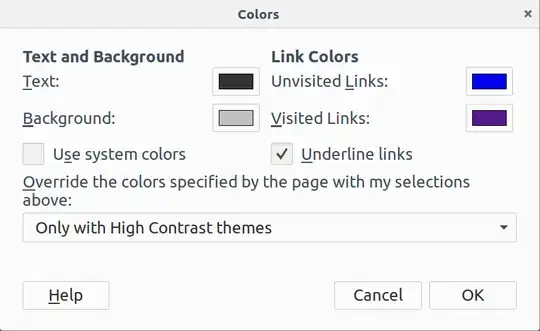I've installed some useful Firefox addons, like "stylish", which make pages darker so my monitor isn't so blinding at night. The problem is that Firefox turns blinding white as the page is loading. It only shows the pages' style or the addons' style when the page is loaded, which can be a while sometimes. How do I get the default background color to be black?
I already tried setting the "Background Color" under "Content" -> "Colors" (as shown below). It either doesn't do anything, or it makes all text on all pages completely unreadable if I choose "Always" in the dropdown. Is there another way?