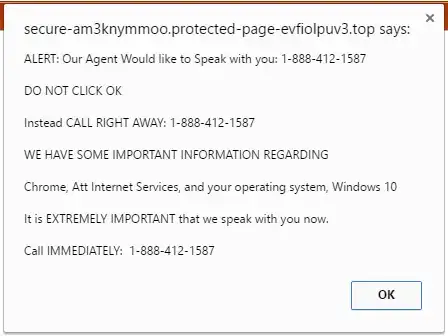I have a terrible virus, apparently, on my laptop.
The good news is it only affects Internet usage (I can run desktop apps with no problem); better yet is that certain sites are not affected at all. But there are some that are ALWAYS a problem (another others are NEVER a problem).
What I mean by a problem is that links become unclickable, but the page becomes a "minefield" of invisible "clickspots" which open up other pages (ads, plutotv, reimageplus.com, terxer.com, popup dialogs from "microsoft.com-site.online", etc. - I even had a window today of "free xxx videos" or some such), usually making it impossible to continue on the site, or go back to the site. It is apparently ransomware, at least some of the time.
The sites that NEVER give me a problem are:
jw.org
slashdot
att.net (email)
Gmail
Duolingo
StackOverflow
Sites that are ALWAYS problematic are:
nfl.com
cnnespanol.cnn.com
theweek.com
jsonline.com
An earlier question on this gave me the idea that I was basically "sunk", that there wasn't much I could do to remove these viruses. So mainly now I'm just wondering: why some sites, consistently, and others not?
Is it that some sites have (much) better anti-virus code written to protect their users, or what?
Here is one of the popups I got this morning:
And unfortunately, SuperUser isn't immune, either: when I added the "Virus" tag, another page opened and got the focus; and after that, this page:
https://mediagemm.com/joinnow/step1.php?lp_tweak=general&aid=859325683544&a_bid=1ed55266&data1=newtst&data2=sites&data3=http%3A%2F%2Fsuperuser.com%2F&data4=DaDKie&a_aid=tVNce
UPDATE
It seems that at least one of my possible problems is an ostensibly helpful app, but which may actually by the problem itself, named "Sparktrust PC Cleaner"