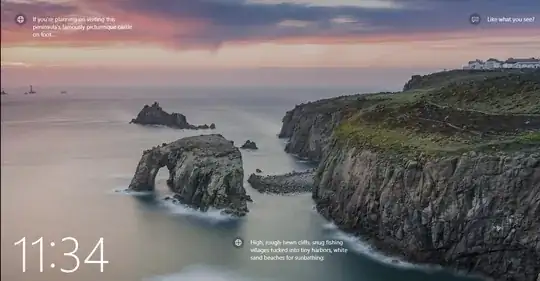Andrea's post is 100% the right answer to the OP's question for how to enable the feature. CharlieRB referenced a post for how to disable the feature, but it does no good in enabling it for the people who are in the position to be searching for this solution (such as myself).
It turns out that on an Active Directory workstations, if you have “Require users to press Ctrl+Alt+Del” on the old “User Accounts” dialog, under the “Advanced” tab, it withholds the capability for the user to show ANY additional data on the Lock Screen. Presumably this is meant to keep the user from leaking information via showing their Calendar events, Emails previews, etc.. But this has the added effect of keeping the user from being allowed to enable the above requested feature for showing additional information about the day's current lock screen background.
Solution to Enable on Domain Computers
- Go to “Start” → “Run”
or hit Windows Key+R to open the “Run” dialog box
(or just go into a “Command Prompt” window).
- Type:
control userpasswords2 to open the "User Accounts" dialog windows.
- Go to the “Advanced” tab.
- Under “Secure sign-in”,
uncheck the “Require users to press Ctrl+Alt+Del” option box.
- Hit “OK”.
- Now simply make sure you have “Windows Spotlight” chosen in the “Personalization” → “Lock Screen” window and lock your workstation to see it working!