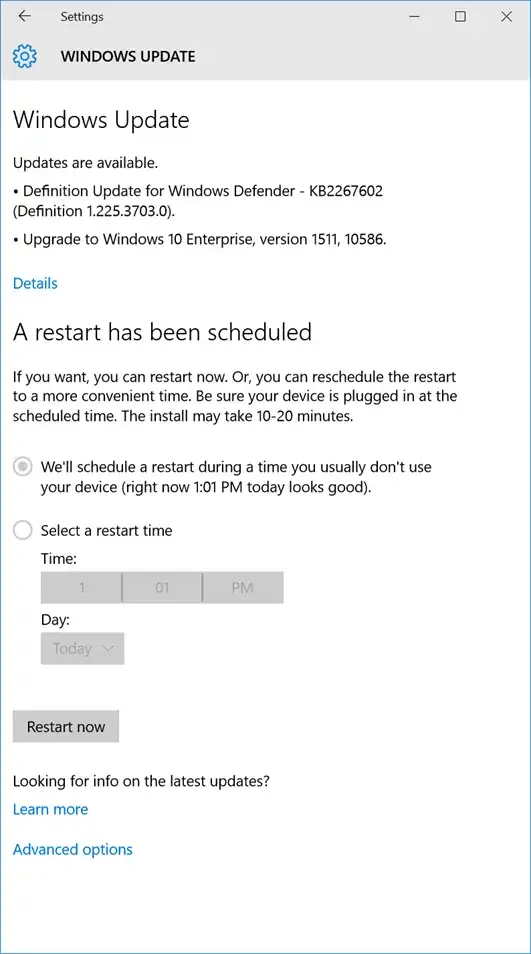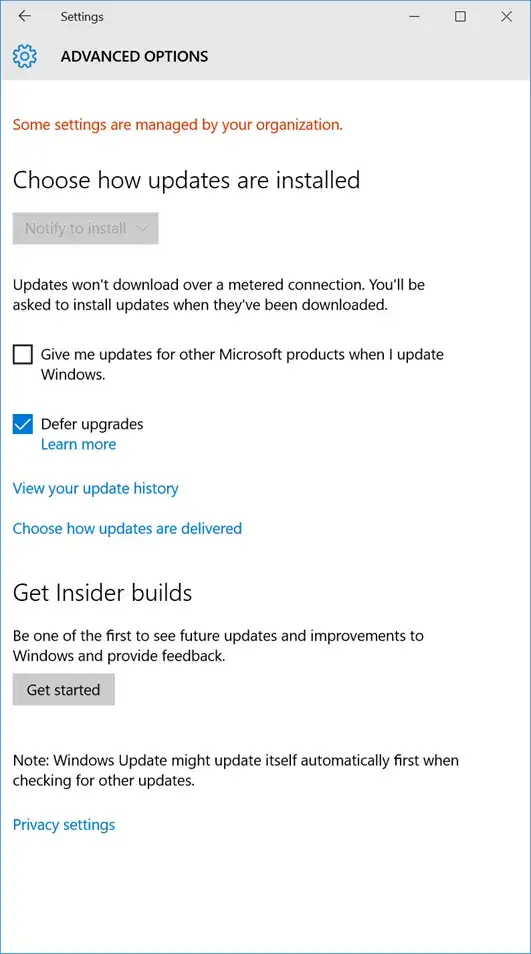This may be, after decades of Windows use, the moment when I switch to Mac...
Issue: Win is rebooting my PC, once or twice a day, once when I was on a phone call, with a word doc in front of me, discussing it by tel.
I believe the core issue is that the big update to Win 10 is failing to install properly.
I followed the steps here: https://superuser.com/a/963933/15466 But the reboots continue.
The GUI currently shows as below.
a) How do a PREVENT auto reboots, in general?
b) How do I STOP the reboot that the system is telling me will occur in the next hour?