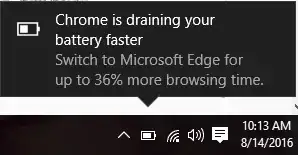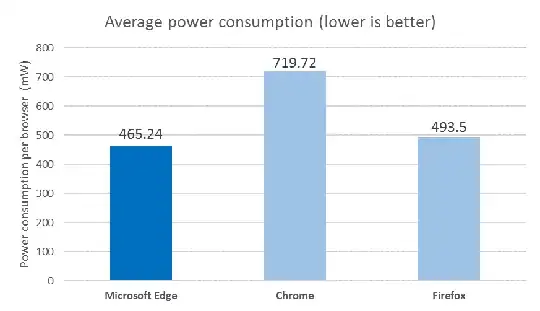As the answer by Techraf shows, it can be viewed as a trick. Therotically, windows edge could use less battery as it has more direct access to windows components. But it also depends on your set up and it also depends how the rest of the browsers are set up as well. If you had chrome doing nothing more than just browsing the web, IE no other addons. It could use the battery just as much as Microsoft Edge.
However, to know if this is valid or not, you will just have to perform a test to see if battery drain is faster or slower between the browsers. In my opinion I would just ignore it.
Reason for ignoring it is because it just all depends on your set up etc. and because of this link
Opera performs test
This Shows opera coming out on top, with batter power lasting 3 hours and 55 minutes average and Edge at 3 hours 12 minutes. And they even explain how they performed their test so you could perform it yourself.
another test that was done
PCWorld test
With PCWorlds test, Edge comes out at top with 6 hours 25 minutes, with Opera in third at 5 hours and 55 minutes.
So between those tests, the numbers vary greatly even if you were to compare it with microsoft's test. So the only way to be sure which beats what, would be to test on your own system how each of them perform and then decide for yourself. Also, these tests performed were only done with out addons or making use of any extra features that these browsers might have. Even those who conducted these tests, especially on PCWorld have even stated, its difficult to test for every use case and to automate a test that would be close to that of what users do when browsing. What is even more difficult, is how many different laptop setups there are with different CPU's and GPU's and types of batteries etc etc. So, these tests don't even take into account, what type of hardware you have either.