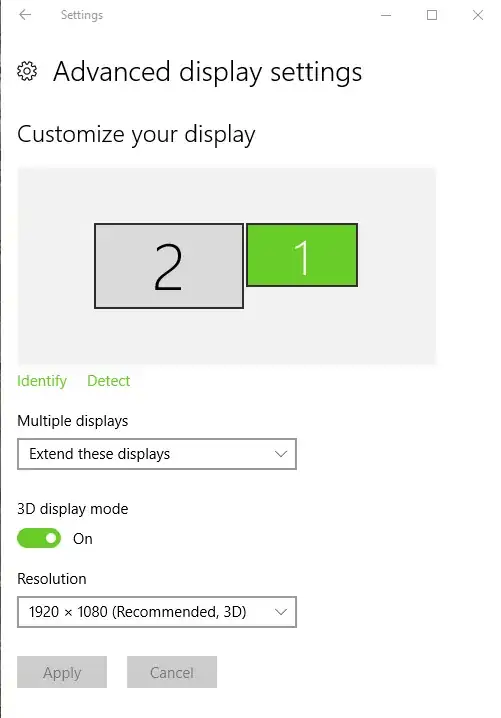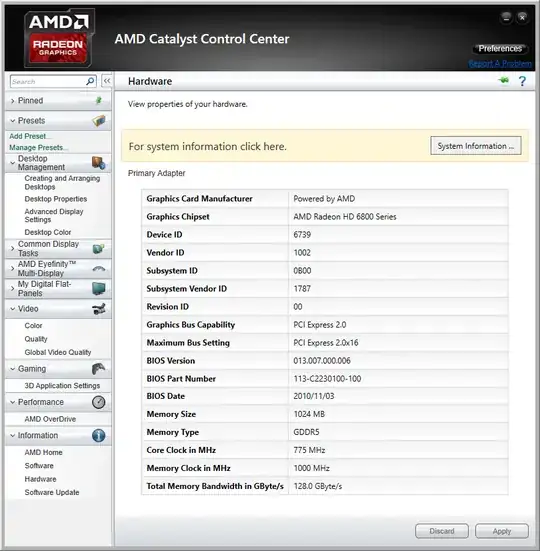I set up a home theater system that's supposed to support 3D. Unfortunately, the 3D content does not appear in 3D, despite all components appearing to work properly.
The components, in order from data to eyes, are:
- Cyberlink PowerDVD 16
- Windows 10
- Radeon HD 6850 video card, using AMD's official driver version 15.201.1151.1008
- Monoprice High Speed HDMI cable that claims to support 3D
- Epson PowerLite Home Cinema 3500, connected to video card using HDMI
- Epson ELPGS03 RF 3D glasses
When I play 3D content:
- PowerDVD reports that the 3D Display is "HDMI 1.4 enabled 3D TV (1080p 24Hz)"
- The projector enters 3D mode, making the screen brighter
- The 3D glasses are shuttering
However, the picture still looks 2D: one can watch it without the 3D glasses. There are no overlapping copies of the picture, as I've seen at IMAX 3D, so I'm unsure where the 3D effect would come from. Neither I nor my partner perceive the picture to be in 3D.
Some more data:
Windows 10 has 3D support enabled for this display device:
Catalyst driver hardware stats:
I'd appreciate any advice for finding the missing link.