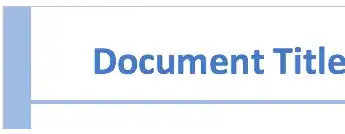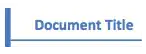We have a document template that we're building that looks like this:
When we click Print, the Preview window appears, and we see (note the additional whitespace at the top and left of the blue sidebar):
This Preview is what we see on the physical paper copies as well. Is there a setting that should be changed to prevent this? The left bar and the line below "Document Title" are both in the header, but "Document Title" is not.