I'm having a machine with AMD Phenom II X4 955 running currently Windows 7 x64 SP1. Virtualization is activated under the Advanced CPU Settings in BIOS.
But when I want to add a device to the AVD it does show me this:
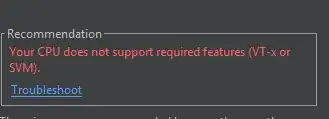
Does somebody has a similiar setup and can test this? Maybe it strictly needs VT-x and not AMD-V, but I don't find no related posts to this.