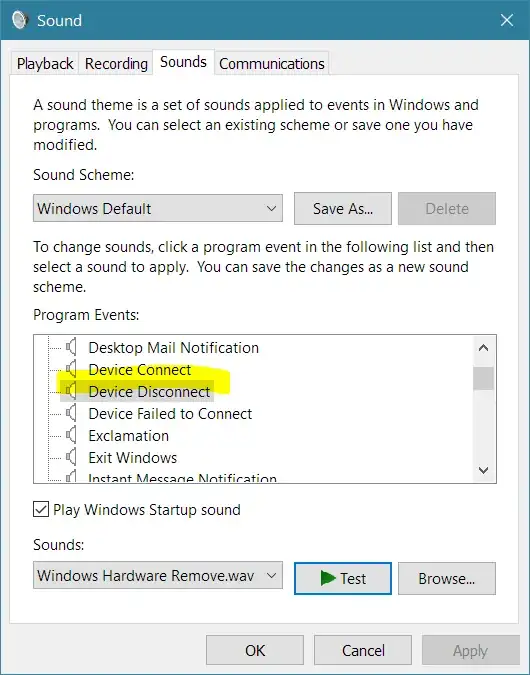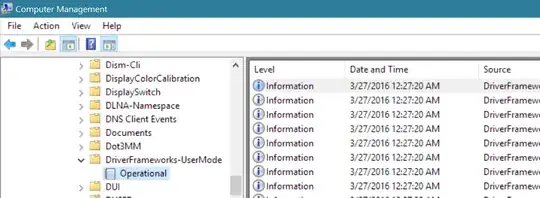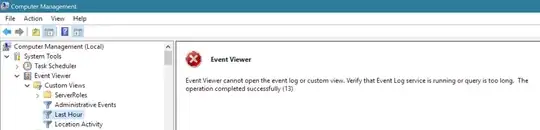Short Version
In Windows 10 how do i get a log of hardware that is removed and connected?
Long Version
I get the Windows Disconnect about every 3-5 seconds.
Obviously Windows knows that some hardware has disconnected; it's playing the sound!
I need to know what hardware. (e.g. what PCI hub? what SATA port? what USB port? what LCP port?)
I need the log that Windows must have.
Things that don't work
Logging when someone connects or removes a USB device to/from a Windows machine
Enabling the Microsoft/Windows/DriverFrameworks-UserMode/Operational log:
Using the Last Hour view in the Event Log:
Bonus: Not all hardware is a USB device, USB port, or USB hub