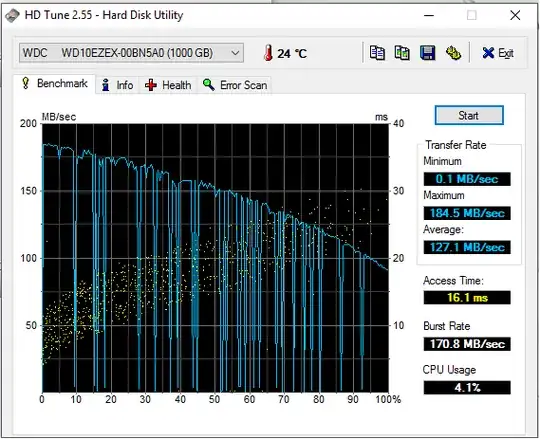Yesterday I was happily using my computer when I decided to turn it off. Today I started to get a problem when I started it.
I tried to start one of the apps I have installed there (my SSD has only 16GB free) and it said there was no directory. I went to check and the D disk wasn't there. So I decided to restart my computer and see what happened.
It did recognize it, but the major problem is that it is using the 100% of the disk all the time. I restarted my computer and stop working again. Right now is the 4th time that I have restarted my PC and it found it again.
My Setup:
- CPU: Fx-9590 4.7 - 5 GHz
- RAM: 16GB Kingston Fury
- SSD: Samsung EVO 850 120GB
- HDD: WD Caviar Blue 1TB
- mobo: Gigabyte Ga-990fx-gaming
- Cooling: H80i Corsair
Edit: I already tried changing the SATA and power cables. The most important part here this only happens in Windows 10, I tried using Hirens boot CD and the results from the hard drive were fine, I tried on Ubuntu and it is the same. It seems Windows 10 has something to do with this. I tried reinstalling windows and nothing changed, the only thing installed in this new version of Windows were drivers and nothing else.