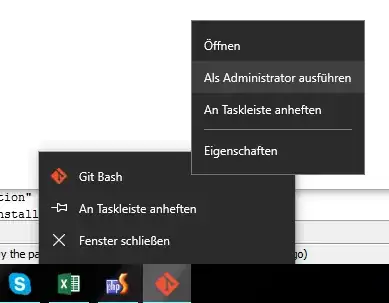I have a vagrant box with Linux inside under Windows 10 (VirtualBox 5.1.4, Vagrant 1.8.5). I'm working with the Git Bash as normal user. Inside the vagrant box I cannot create a symlink:
c:/path/to/my/vagrant-project/ vagrant up + vagrant ssh
/home/vagrant/my-shared-folder/ $ ln -s /any/path/to/linux/box/folder my-symlink-name
/home/vagrant/my-shared-folder/ $ ln: creating symbolic link `my-symlink-name': Protocol error
Under Windows 7 it was working with: How do I create a link in Windows 7 home premium as a regular user?
So, has anything changed under Windows 10?