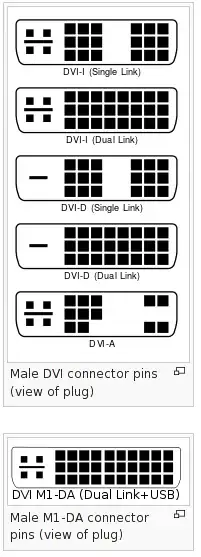Passive DVI to VGA
The DVI connector spec provides for pins for an analog signal as well as digital. That design is primarily to allow a computer to provide both analog and digital output through one connector to support older monitors.
The spec for the analog pins is electrically compatible with VGA. That means you can have a "passive" adapter cable that connects the analog DVI pins to a VGA connector to plug into a VGA monitor. You don't need active electronics to convert the signal from one to the other.
Passive cable in reverse
Theoretically, you could use a passive adapter cable in reverse if you match the gender of the connectors at each end. VGA output from the computer could be fed to the analog pins of the DVI connector going to the monitor.
Monitor capabilities
The problem is that monitors with DVI connectors usually expect to get digital output through that connector. The monitor doesn't typically look for VGA input on the DVI connector. If a monitor can take VGA input, it will typically have a VGA connector, and you could simply use a VGA cable.
Determining the monitor's capability
The monitor specs would hopefully tell you whether it accepts VGA through the DVI connector. Otherwise, you may be able to at least rule it out by looking at the monitor's DVI connector. The DVI connector configurations look like this:
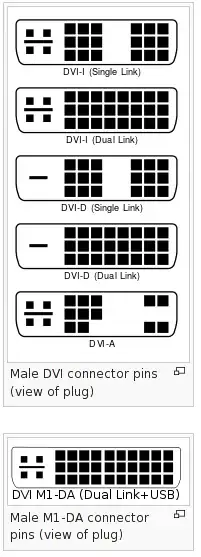
The analog signal is carried on the four pins shown on the left, surrounding the horizontal bar. If the monitor can accept an analog signal on the DVI connector, it must have contacts in those four positions (although it could be a generic connector, so the presence of contacts there doesn't guarantee that they are used by the monitor). If you look at the monitor's connector and there are not contacts in those locations, you can rule out doing what you want with a passive adapter cable.
Feeding a DVI monitor from VGA
So getting a VGA signal to the DVI connector to feed your monitor doesn't necessarily buy you anything. Going in that direction, most monitors will require an active converter to change the VGA signal to digital for the monitor.
Active converter
Active converters work in only one direction. They have electronics that take in one kind of signal, convert it, and output a different kind of signal. So if what the seller sold you was an active DVI to VGA converter (to feed a VGA monitor from DVI computer output that is digital-only), you could not use that in the reverse direction.
Bottom line
So regardless of whether what you bought was an active or passive adapter, you probably will not be able to use it in reverse. If you want to feed a DVI monitor from VGA computer output, you will probably need an active converter that works in that direction.
Managing expectations of an active converter
Just so you are not disappointed again, be aware that the signal you get on the monitor using an active converter will not be "digital quality". The converter will allow you to make the connection, but you are starting with an analog VGA signal, and then likely degrading that a little in the conversion process. The result will be no better than VGA quality.