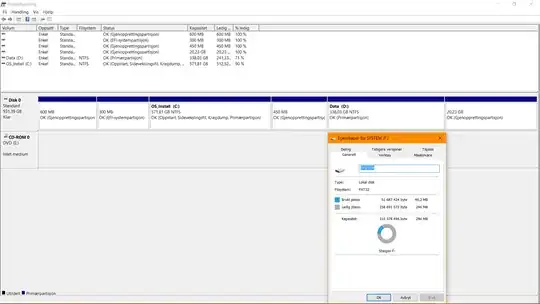Just today, a new drive appeared out of nowhere: F
F is not USB, not disk and not the normal integrated drive(which is currently C and D).
When trying to open, it requests admin access. Upon granted access, it still denies with this error:
You have to use the category Security to access this drive
Running a virus scan that lists the files while it runs, some files include microsoft and MSI boot files
What is this drive? Why did it suddenly appear now?
Image: The F drive + disk management.